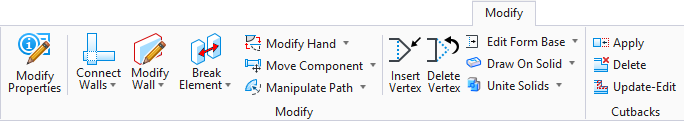Trim Roof
 Used to create a roof over
a new building wing, where the new roof must join the existing roof. The new
building wing can have the same wall height or a different wall height, and the
lower edge of the new roof automatically compensates for any difference in wall
height between the two building wings. During workflow, the new roof is trimmed
to join the existing roof. Accessed from:
Used to create a roof over
a new building wing, where the new roof must join the existing roof. The new
building wing can have the same wall height or a different wall height, and the
lower edge of the new roof automatically compensates for any difference in wall
height between the two building wings. During workflow, the new roof is trimmed
to join the existing roof. Accessed from:
This tool is also used to build dormers of any size. Again, during workflow the new dormer is trimmed to join the roof it is built on.
Key-in:
Note: This
tool is enabled only when the
MDL
application
ROOFBLDR is loaded. Selecting the tool
icon automatically loads the application. Because
ROOFBLDR is not loaded by default when
starting
OpenBuildings Station Designer, the key-in
listed for this tool will not respond if keyed in before using the tool icon.